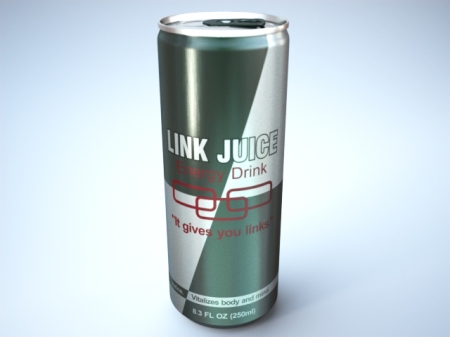Optimizing your YouTube content will allow more for more people to find your videos. Follow the steps below to get the most out of your YouTube content.
According to the YouTube Blog, over 35 hours of content is uploaded to YouTube every minute. Start doing some math, and you’ll quickly see that this translates to millions of hours of video content.
So, as a follow up to my last video marketing post, here is a way to get past the clutter and make sure your firm’s videos get seen by the right people.
The first step, of course, is to upload your video. This video might be a training session, or maybe it’s just some relevant law information you want to get out to your intended audience. Believe it or not, when most people visit YouTube, they are not looking for a specific video, but something that covers a topic that interests them. Most visitors type a few key words into the search box and then scroll down the list of options available on that topic. So you have to make sure your video stands out.
Key words are the words people type into the search bar, and therefore very important in the search process. Choose them wisely. If you aren’t sure which to use, or you can’t decide which are best, YouTube provides a Keyword Tool. This tool gives you suggestions on what key words you should use, so it’s a good starting place if you are stumped.
Below are 7 easy steps to optimize your law firm’s video content:
- Title. Your title must be straightforward – nothing too funny, witty or clever – and in 66 characters or less. (Google will truncate your title if it’s any longer than this, so do your best to keep it at 66 characters or less.) Include key words in your title and make sure it accurately describes the video content. For example, if I were to upload a session on social media for legal marketers, I’d want to make sure my title correctly utilizes the key words social media and legal marketing. In this case, I’d call it something like “Social Media Tips for Legal Marketers and Attorneys.” I know, it’s rather boring, but this isn’t where you need to get creative.
- Description. Once your video is uploaded, there is a section below the video that allows room for a description. This is another perfect place to utilize those key words. Describe what the video is, whom it is intended for and the benefits of watching it.
- Category. Select the category that is most relevant to your video.
- Tags. This is another place to use key words. You can type in your law firm’s name, what the video covers, who would likely want to watch it, and anything else you think would be helpful for visitors to find it. Separate each tag with a comma and make it as descriptive as possible without going over the 120-character limit.
- Create a YouTube Channel. Creating a YouTube channel is quick and easy. This allows you to index all of your videos in one place, and makes it for people to find your videos.
- Video Reply. This is an easy way to increase your video viewership. To do this, type the title of your video into the search bar on YouTube. Next, click “Video Reply” to the videos that come up in this search. This creates “link juice” which in turn brings people to your video. (See my post on Link Juice to learn more about this.)
- Blog. Write a blog about your uploaded video and post the YouTube URL into that blog. This creates even more link juice and brings people to your video.
To learn more about YouTube, check out their blog




 Posted by Tom Matte
Posted by Tom Matte