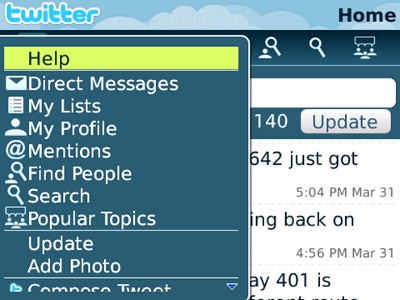Archiving your Tweets from Twitter is important because it allows you to reference old articles that you have Tweeted as well as other Tweets you found interesting.
So you’ve been on Twitter for a while and want to go back and see what you said six months ago about a particular topic. Guess what? You can’t. When Twitter first started, this was possible. But now that it’s become so widely used and the number of tweets is surpassing 90 million a day (gasp!), they simply can’t keep them for long.
Therefore, it’s a good idea for you to consider archiving your tweets, so you can easily go back in time and review what you’ve done, repost a particularly interesting article or just get an idea of your communication history via Twitter.
If all you want to do is keep a history of articles you’ve posted, then a tool like bit.ly may be sufficient. By now, most people are familiar with bit.ly, but for those that aren’t, it takes really long URLs and shortens them so they can used on Twitter. Some URLs can be more than 140 characters on their own, so this is a great tool for getting the most out of the few characters you have to work with on Twitter. The beauty is that your bit.ly links are saved on your page, and therefore the articles that you shorten and post can be searched and reviewed whenever you want.
But bit.ly isn’t able to archive all your posts. If you are posting anything more than article links – and you should be – you need another tool. Here are a few we have found that may work for you.
The Archivist: This is a Windows desktop application that allows you to create Twitter searches and archive them on your PC so they can be reviewed and researched at a later date. It also allows you to review who is tweeting about particular topics over time.
Twapper Keeper: This online application can archive tweets based on a hashtag. Once you set it up, and define the hashtags you want kept, it starts archiving them for you. You can then analyze the information it finds and organize tweets into the categories you want.
Twinbox: This Outlook plugin allows you to receive tweets in your inbox from the people your designate. Once it’s set up and activated, you can search, archive and group your tweets the same way you do your email. This is a nice way to get notified about important tweets. However, if you work in a corporate environment where the size of your inbox is limited, this will fill it up rather quickly.
Evernote: With iPads and other PDAs growing more popular every day, Evernote has risen in popularity too. It allows you to access notes and information from whatever device you happen to be holding at the time, regardless of where it was created originally. It also offers a feature that allows you to save your tweets into Evernote so they can be stored and searched whenever you want. For it to work though, you have to add “@myEN” onto the tweet you want to save, so it does take up a few valuable characters and may be best for only certain tweets you really want to save.
There are a variety of other options for archiving your tweets as well, so do your research and choose the one that is best for you.
P.S. By the way, in researching for this post, I discovered that the Library of Congress is archiving every tweet ever sent. While this doesn’t help you find your old ones, it is an interesting fact. See CNN article on it here. Library of Congress




 Posted by Tom Matte
Posted by Tom Matte